Forgot Password

Hiring on Accepoint
Are you looking to hire a freelancer to handle your project/jobs? Then Accepoint is the platform for. Our market place is made up of over a thousand experienced and highly professional freelancers from around the globe.
The step for hiring freelancers on Accepoint is quite simple and quick. Below is a breakdown of all you need to do to successfully hire a freelancer on Accepoint.
Creating a Buyer account
When visiting the site, you could always search for services under different categories, and even view freelancer’s profile, but to be able to hire you would need to register as a buyer on Accepoint. You start by registering on https://www.accepoint.com/ (if you don't already have an account), you would be prompted to provide your name, e-mail address, a password of your choice and the user type where you select "Buyer".
After registering, you verify your e-mail through a link sent to you by Accepoint. After verification, you can now search and buy services, and also make custom offer jobs.
There are two ways you can hire a freelancer to get a job done on Accepoint; 1. Buying a service from a freelancer’s job post or 2. Posting a request for freelancers to contact you.
Buying a service on Accepoint
To buy services, you select a category of service you need from the top ribbon of the site, for example, I want a service from the category of IT & Networking, and after selecting on it (IT & Networking) a pop-up appears that shows all sub-category under the category.
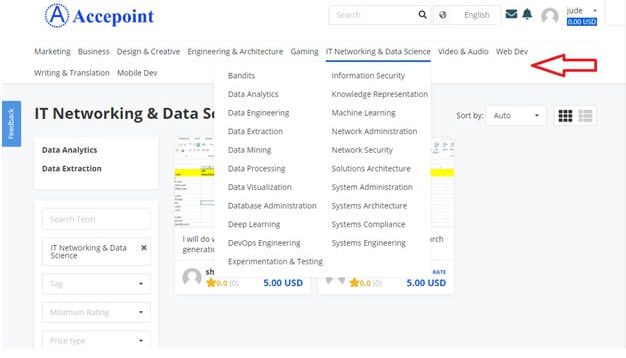
A page containing a list of all the freelancers offering that service on Accepoint is displayed, and then you can select any you are interested in.
On this page, you can find the filter section at the left-hand side of the screen, here you can filter your search to get a more specific displayed list of freelancer’s.
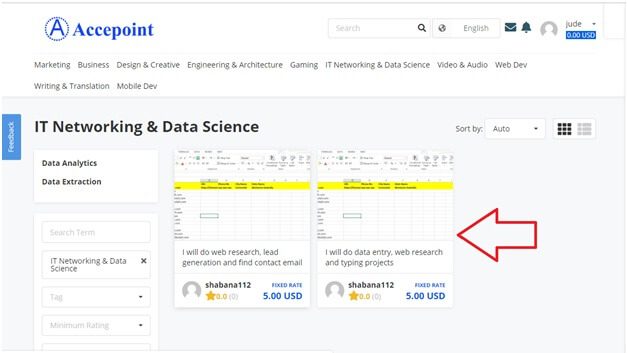
When you select a freelancer’s icon, a job post page opens where you can see all details of the service the freelancer is offering, ranging from the job description to fixed price, freelancer’s profile and additional orders.
On this page, you can see the “Buy now” button which would take you to the payment checkout page, and after payment, the freelancer begins work on your project immediately.
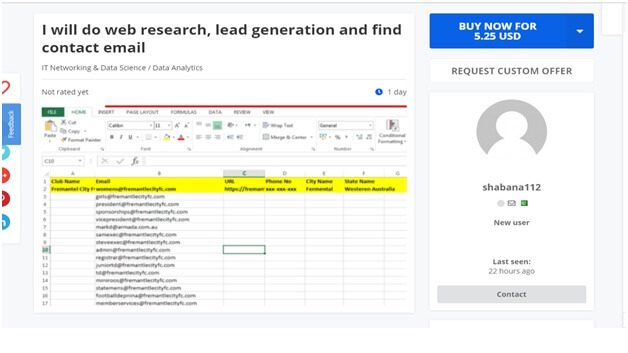
Posting a job request
This method of hiring is way easier for a buyer, all you need to do is select “post request”, and then fill all field on the next page and submit. Your request would be posted for all freelancers on that category to see and contact you to bid for the job, now you can select for yourself and hire.
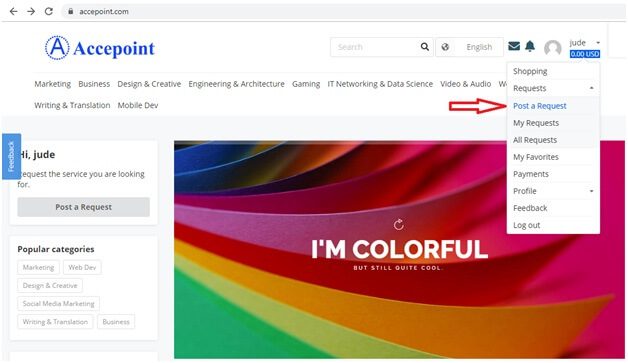
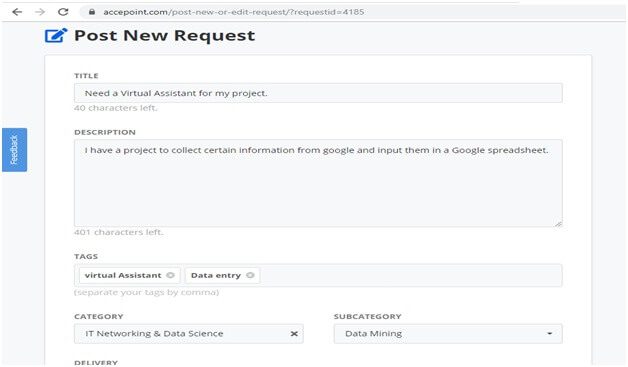
It is advisable to thoroughly scrutinize freelancer before hiring them. Take a good look at his/her profile, check their portfolio and maybe ask for a proof of previous jobs done. You can have a conversation with the freelancer to make sure you get the quality job you deserve.


