Forgot Password

Becoming a seller on Accepoint
As the digital market evolves, it is proven that most businesses of today prefer to employ freelancers for their skill-based jobs rather than physical workers. There is, therefore, a high demand for freelanced workers, and so on Accepoint, we create an open marketplace for buyers to link-up with freelancers to handle several digital services. Whatever your skill is, ranging from; Business, Design & Creative, Engineering & Architecture, IT Networking & Data Science, Marketing, Writing & Translation, etc. you can rest assured that Accepoint is the platform for you.
Becoming a seller on Accepoint is way faster and straightforward compared to other freelancing sites, just a few steps and you are good to go!
First off, you start by registering on https://www.accepoint.com/ (if you don't already have an account), you would be prompted to provide your name, e-mail address, a password of your choice and the user type where you select "seller".
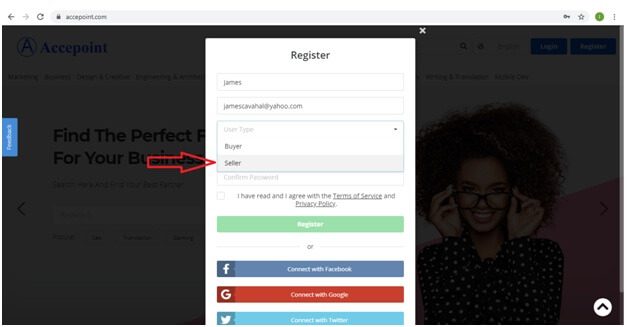
After clicking on "register", you will need to verify your seller's profile through the e-mail sent to you by Accepoint. After verification, you are now a part of the marketplace.
Setting-up your professional profile
Your profile is all that your buyer sees, and for this reason, your profile should be as professional as possible to form a good impression on your client.
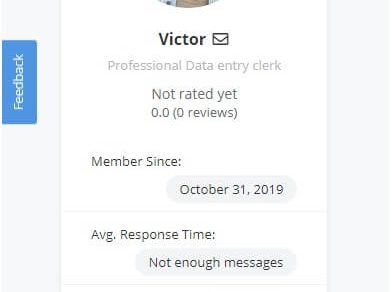
Some data about you would be pending for you to fill, for example;
• Your profile picture. A quality and unfiltered picture that clearly shows your face should be uploaded. Your profile picture is one of the factors that attract buyers.
• Below your name you are a field; "click here to add tagline". Your tagline is a short phrase that describes what skill/service you offer. There is no need for a long explanatory sentence, all you need is a keyword of what you do, e.g. ‘Data entry clerk' or ‘Blog writer'.
• You would also find a field to fill in "Description", here you extensively explain what services you are willing to offer.
• Other fields include; adding the languages you speak, skills, education, and certification.
• You also get the opportunity to upload a portfolio, in any format; jpeg, pdf, Docx, png, etc.
Finding a job on Accepoint
Buyers might not be able to see you just yet, so to reach out to your clients, you would need to post a job.
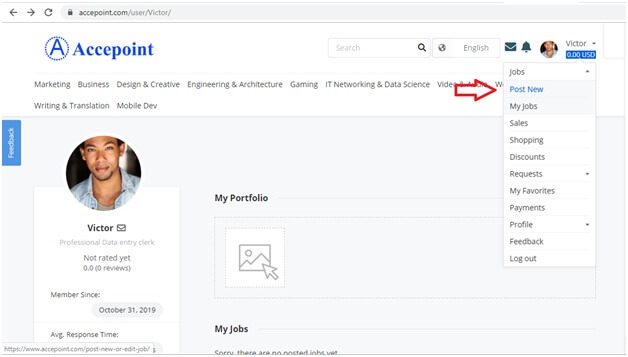
Clicking on "post new" takes you to a job creation page, here you vividly describe the job you want to carry out for a client. Creating a job posting has four stages;
Job information
– Job title: Your Job title is a short phrase that perfectly describes the service you are offering. Your job title is the first thing a buyer sees, so you are advised to keep it professional and attractive.
– Job price: This is the amount of money you are willing to sell your service for. Your pricing is the major factor that attracts buyers to you, so make sure your pricing is considerate and worth the service you offer
– Category: setting your category is quite essential, setting your category helps Accepoint place your job post in the right place where you can be seen by buyers who need that particular service. After selecting a category, another field appears where you fill you subcategory.
– Description: on this field you extensively describe what you are offering and what the job is all about. Your description should be as detailed as possible, missing out no single detail so your buyer can tell if you can meet his needs or not. Your description can take a maximum of 2000 words.
– Tags: these are few keywords that describes of are related to the service you offer. Tags help buyers find you easier and faster.
Buyer Information
– Instructions to buyer: Here you can tell your buyer what information you need in order to get started. This message will be displayed on the transaction page right after the job purchase.
– Max days to deliver: Delivery time is your deadline for delivering an order. Be careful when you choose this, because late deliveries can result in cancellations or affect your reputation.
Media
Under media you get the chance to post an image that shows what you do to your client. The image can be a logo, business card or a screenshot of previously done projects. You can also upload a professional video or an audio file.
Extras
Here you select the pricing of all extra services you would do in addition to the basic job, for example;
– Extra fast delivery
– Additional revision
– Extra words etc.
After filling all fields you can publish and wait for buyers to contact you.
Accepoint provides you with hints to guide you all through the steps to make an attractive and detailed Job post.
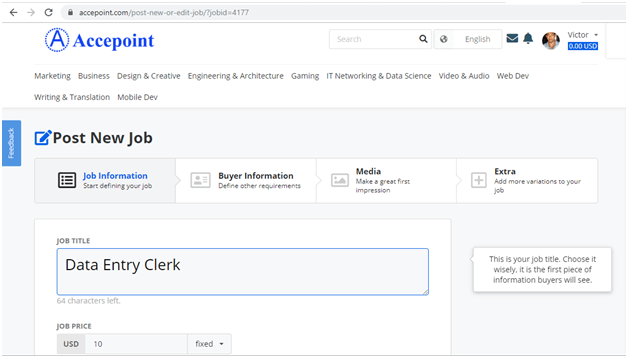
Sending offers
Another way of getting jobs on Accepoint is sending offers to buyer’s request. Go to Requests>All requests, here you find a list of all the request from buyers under your category.
When you click on any request it is expanded and you can see all details and requirement of the job, then you can send customs offers or contact the buyer directly.
Make sure your offer isn’t copied or forwarded, this may irritate the buyer, create a professional proposal in response to the job you are applying for. You can also attach a portfolio or proof of previously done jobs, this gives you an edge over other freelancers.
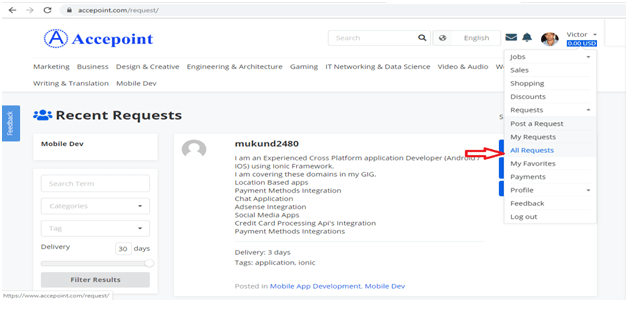
All done! Now you just wait for buyers to orders from you.


